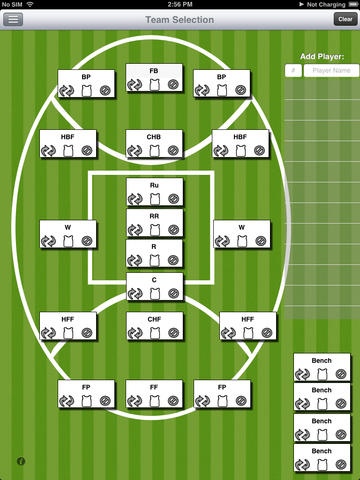AFL Assistant Coach 1.6
Continue to app
Paid Version
Publisher Description
AFL Coach Assistant is an industry standard tool for teams looking for that extra edge on the competition. It comes with the following features: - Pick your team - A simple way to make those hard selection decisions - Also the ability to pick players against an opponent - Whiteboard feature - Drag the players round as if real magnets, set your team up where you want them to play - Save your structures, kick outs, zones, centre bounces, play around with different structures until you get it right - Stats - Time to get rid of the pen and paper and move to the digital world, easily take players stats with just the press of a button - E-mail yourself the stats (including game notes and a play-by-play) in spreadsheet form - Analyse the stats in-app - Save your games to compare across the season - Compare individual players with their past performances -**NEW** Advanced stats! Now track things such as inside 50s, effective/ineffective disposals and hard ball gets!
Requires iOS 5.1 or later. Compatible with iPad.
About AFL Assistant Coach
AFL Assistant Coach is a paid app for iOS published in the Health & Nutrition list of apps, part of Home & Hobby.
The company that develops AFL Assistant Coach is Alex O'Shannessy. The latest version released by its developer is 1.6.
To install AFL Assistant Coach on your iOS device, just click the green Continue To App button above to start the installation process. The app is listed on our website since 2013-01-23 and was downloaded 5 times. We have already checked if the download link is safe, however for your own protection we recommend that you scan the downloaded app with your antivirus. Your antivirus may detect the AFL Assistant Coach as malware if the download link is broken.
How to install AFL Assistant Coach on your iOS device:
- Click on the Continue To App button on our website. This will redirect you to the App Store.
- Once the AFL Assistant Coach is shown in the iTunes listing of your iOS device, you can start its download and installation. Tap on the GET button to the right of the app to start downloading it.
- If you are not logged-in the iOS appstore app, you'll be prompted for your your Apple ID and/or password.
- After AFL Assistant Coach is downloaded, you'll see an INSTALL button to the right. Tap on it to start the actual installation of the iOS app.
- Once installation is finished you can tap on the OPEN button to start it. Its icon will also be added to your device home screen.